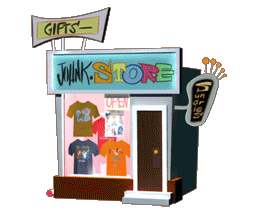The Setup / John Kricfalusi
I thought it might help to see images of some of the stuff I was talking about:
 Here's an old story outline I did on a typewriter. Before computers you had to get everything right in one shot, or you'd have to start over again.
Here's an old story outline I did on a typewriter. Before computers you had to get everything right in one shot, or you'd have to start over again.
 Also if you had new ideas you wanted to add or wanted to edit, you again had to retype everything from scratch.
Also if you had new ideas you wanted to add or wanted to edit, you again had to retype everything from scratch.
 After an outline is written, I'd start to sketch up the ideas like this - just quick doodles that try to capture the guts of what is going on.
After an outline is written, I'd start to sketch up the ideas like this - just quick doodles that try to capture the guts of what is going on.

 Here's the kind of outlines I do now. I use Microsoft's outline mode (under the "view" menu.)
Here's the kind of outlines I do now. I use Microsoft's outline mode (under the "view" menu.)
 You can see that there are headings and sub headings. This makes the story really easy to change, edit, add, modify.
You can see that there are headings and sub headings. This makes the story really easy to change, edit, add, modify.
 Here's an old story outline I did on a typewriter. Before computers you had to get everything right in one shot, or you'd have to start over again.
Here's an old story outline I did on a typewriter. Before computers you had to get everything right in one shot, or you'd have to start over again. Also if you had new ideas you wanted to add or wanted to edit, you again had to retype everything from scratch.
Also if you had new ideas you wanted to add or wanted to edit, you again had to retype everything from scratch. After an outline is written, I'd start to sketch up the ideas like this - just quick doodles that try to capture the guts of what is going on.
After an outline is written, I'd start to sketch up the ideas like this - just quick doodles that try to capture the guts of what is going on.
 Here's the kind of outlines I do now. I use Microsoft's outline mode (under the "view" menu.)
Here's the kind of outlines I do now. I use Microsoft's outline mode (under the "view" menu.) You can see that there are headings and sub headings. This makes the story really easy to change, edit, add, modify.
You can see that there are headings and sub headings. This makes the story really easy to change, edit, add, modify.And again...some idea and story sketches to fill out the story...
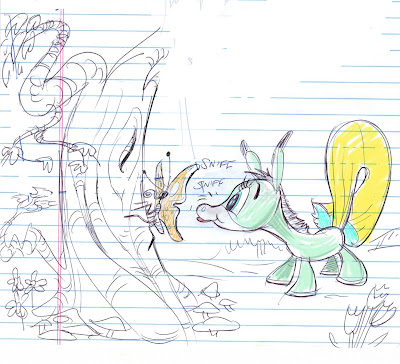
After the storyboard is done, we start doing layouts.
I used to do them in pencil

Here are some pencils to inks. The inks done in Illustrator (which I have since stopped using) I think:
 These were inked by Mitch Leeuwe (did I spell that right?)
These were inked by Mitch Leeuwe (did I spell that right?)Here's one I inked in Illustrator and then exported to Photoshop to color (I turned off the anti-aliasing when exporting so I could use the paint bucket to fill it.

Now we can do all this much simpler using Toonboom's Animate Program:

And I've started to do the layouts in Toonboom too:

The layout and animation stages are starting to become blurred because it is so much easier to do all this in one program now.
The whole production system is changing and evolving as technology becomes easier to use and eliminates old time-consuming non creative tasks- like xeroxing, painting cels, shipping artwork etc...
There still doesn't seem to be a way to make digital backgrounds look as good as real ones and that's a shame because all the BG artists have pretty much switched over to digital now.