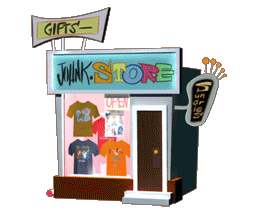I love using Toonboom Animate but it does have some mysterious irritations, like the rotating tool:
Irritation 1: There is no key command for it. You have to constantly interrupt your drawing by going to the toolbar and dragging out a menu and dropping down to get the damn tool
Irritation 2: It puts an image of an animation disk on top of the drawing so you can't see what you are doing when you rotate the screen. Incredible!
an animation disk (a real one) is designed so that you can rotate your drawings easily to draw lines that are hard to draw from certain angles. It's a great idea.
It's also a great idea to include rotation tools in any drawing program but Toonboom's is completely awkward because it takes too many steps and obscures the drawing you are working on.
They ought to just have a key command - like "R" that you can hold down with one hand
while you rotate the screen with your stylus.
That would be too easy though!
Maybe I'm missing something though. Does somebody know of a secret key to rotate the canvas? And that doesn't put an image in front of your drawing while you try to turn it?
Next Toonboom irritation: The select tool It also doesn't have a key command! Which is nigh incredible to me.
Seriously though, it's a great program and I am just making some common sense suggestions to make it easier and quicker to use. - and more intuitive.
...I'm also amazed that the cintiq itself doesn't have a simple rotating screen.